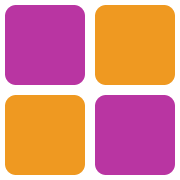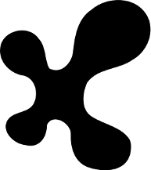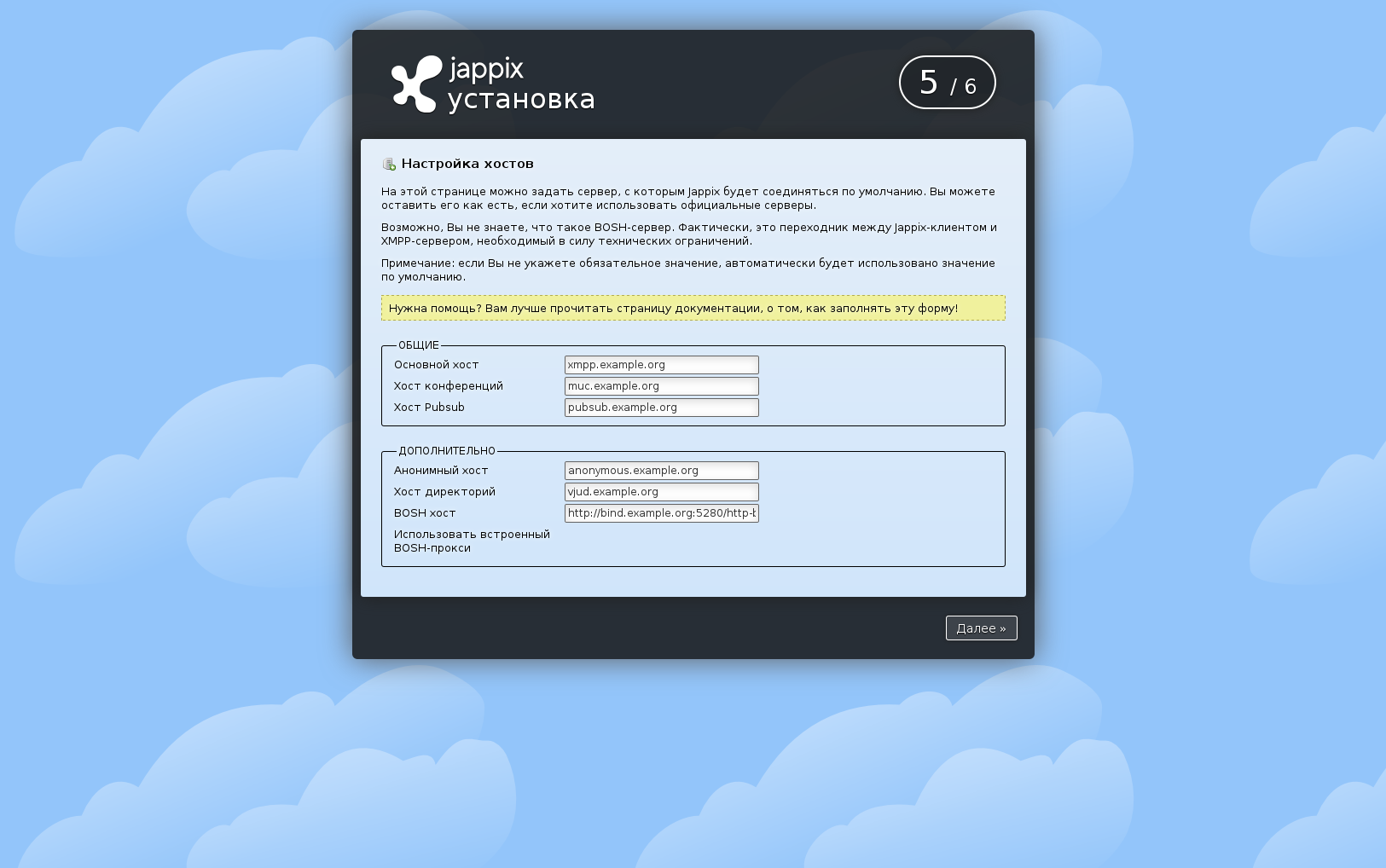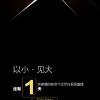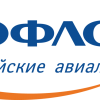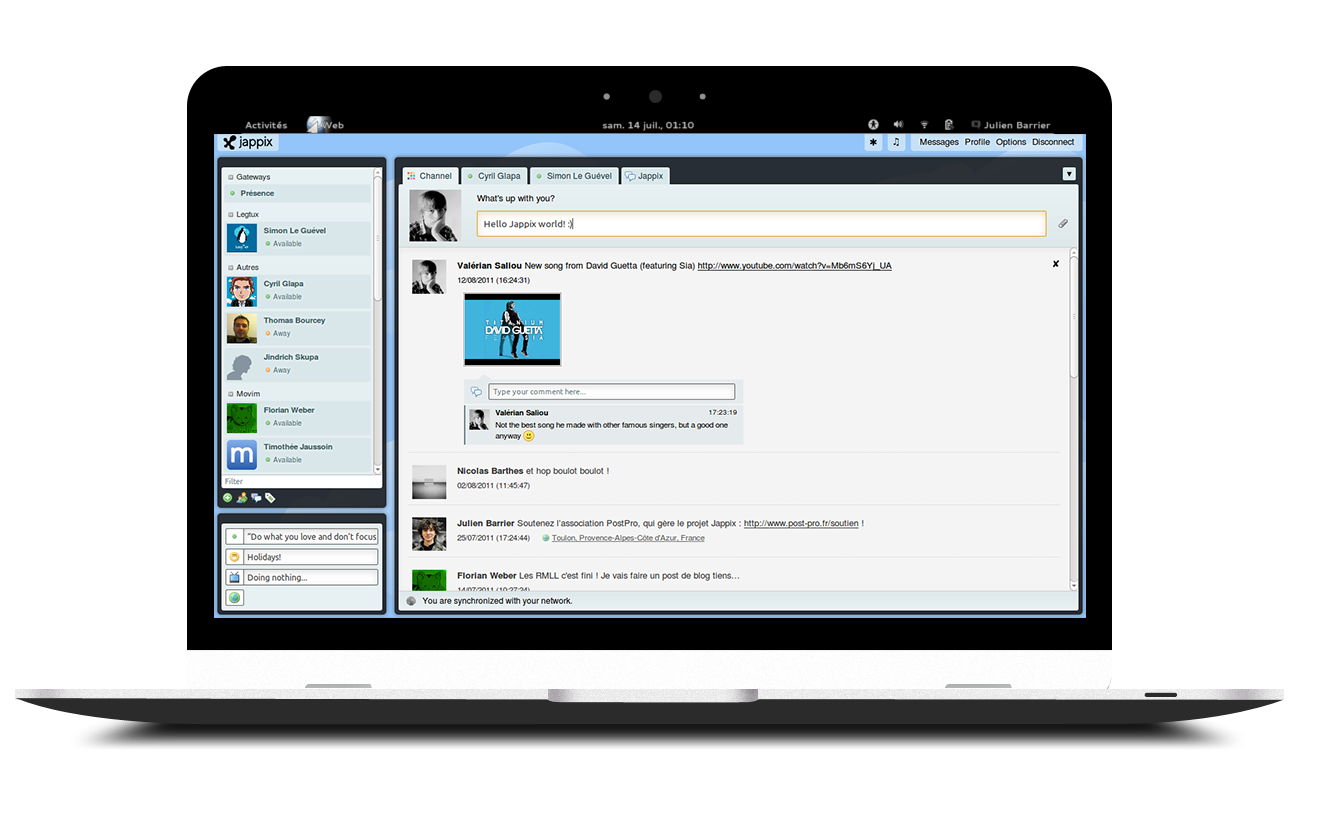
Что если я расскажу вам как без особых усилий поднять свой собственный jabber-сервер со всеми новомодными фичами, такими как: архивация, синхронизация сообщений между клтентами, уведомления о прочтении, публичные чаты и многое другое…
Так же поделюсь с вами замечательным Jabber-клиентом который не менее интересен, он поддерживает аудио и видео звонки, имеет неплохой интерфейс и работает прямо из браузера.
То и другое вы получите абсолютно бесплатно, так-как и сервер и клиент лицензируются по свободнлй лицензии.
Речь пойдет об Metronome IM и Jappix.
Стоит принять во внимание то, что оба проекта могут работать независимо друг от друга, к Metronome IM, все так же можно подключаться любым Jabber-клиентом, а Jappix может использоваться для любого другого Jabber-сервера, поддерживающего BOSH.
Metronome IM
Author: Marco Cirillo
Site: lightwitch.org/metronome
License: MIT
Written in: Lua
И так, начнем мы пожалуй с серверной части.
Metronome IM — это Jabber-сервер, форк небезизвестного Prosody IM, о котором уже не раз писали на Хабре. В отличии от Prosody, Metronome создан в первую очередь для поддержки различных социальных фишек, таких как pubsub, user activity, mood, и других, но не они в первую очередь нас интересуют.
Полный список всех XEP, которые работают из коробки, вы можете найти на этой странице. Согласитесь, список довольно внушающий!
Среди всех XEP есть: и Message archive (архивация сообщений), и Carbons (синхронизация сообщений между клиентами), и Offline Messages (офлайновые сообщения)… Для тех кто не знает, во многих других jabber-серверах, по умолчанию, все это работает весьма посредственно и требует доработки напильником.
В Metronome IM же, все XEP работают корректно сразу из коробки и на большинстве Jabber-клиентов.
Из практики могу сказать, что у вас скорее всего больше не будет таких неприятных глюков, когда ваше сообщение куда-то потеряется, продублируется, или будет отображаться в одном клиенте, а другой его даже не увидит.
Плюс ко всему, сервер написан на lua, имеет много модулей и довольно простой для понимания конфиг.
Так же к нему подойдет большинство модулей от Prosody IM после небольшого допила, но этого, я уверен, вам, в большинстве случаев, даже не понадобится.
Установка
По умолчанмю Metronome IM не поставляется в виде готовых пакетов, поэтому будем собирать его из исходников, вы так же можете установить его используя Docker
Для начала установим зависимости:
Ubuntu / Debian:
apt-get update
apt-get -y install libssl-dev libidn11-dev build-essentials lua5.1 liblua5.1-dev liblua5.1-bitop-dev liblua5.1-expat-dev liblua5.1-event-dev lua5.1-posix-dev lua5.1-sec-dev lua5.1-socket-dev lua5.1-filesystem-dev
CentOS:
yum -y install epel-release
yum -y install gcc lua-devel openssl-devel libidn-devel lua-expat lua-socket lua-filesystem lua-sec lua-dbi lua-event
# Install lua-zlib module
curl https://codeload.github.com/brimworks/lua-zlib/tar.gz/v0.4 | tar xzv -C /usr/src/
cd /usr/src/lua-zlib-0.4/
make linux
make install
# Install lua-bitop module
curl http://bitop.luajit.org/download/LuaBitOp-1.0.2.tar.gz | tar xzv -C /usr/src/
cd /usr/src/LuaBitOp-1.0.2
make
make install
Скачаем исходники, соберем и установим их:
useradd -r -s /sbin/nologin -d /var/lib/metronome metronome
curl -L https://github.com/maranda/metronome/archive/v3.7.tar.gz | tar xz -C /usr/src/
cd /usr/src/metronome*
./configure --prefix=/usr --sysconfdir=/etc/prosody --datadir=/var/lib/prosody --require-config --ostype=debian # --ostype=linux
make && make install
mkdir /var/log/metronome /var/run/metronome
chown metronome: /var/lib/metronome /var/log/metronome /var/run/metronome
Создадим unit для systemd: /etc/systemd/system/metronome.service
[Unit]
Description=XMPP (Jabber) Server
After=network.target
[Service]
Type=forking
PIDFile=/run/metronome/metronome.pid
ExecStart=/usr/bin/metronomectl start
ExecStop=/usr/bin/metronomectl stop
[Install]
WantedBy=multi-user.target
Установка завершена
Настройка
Скачаем конфиг metronome.cfg.lua любезно предоставленный нам сервисом jappix.com
После небольших правок у меня получился примерно такой конфиг:
-- Prosody XMPP Server Configuration
--
-- Information on configuring Prosody can be found on our
-- website at http://metronome.im/doc/configure
--
-- Tip: You can check that the syntax of this file is correct
-- when you have finished by running: metronomectl check config
-- If there are any errors, it will let you know what and where
-- they are, otherwise it will keep quiet.
--
-- Good luck, and happy Jabbering!
---------- Server-wide settings ----------
-- Settings in this section apply to the whole server and are the default settings
-- for any virtual hosts
-- This is a (by default, empty) list of accounts that are admins
-- for the server. Note that you must create the accounts separately
-- (see http://metronome.im/doc/creating_accounts for info)
-- Example: admins = { "user1@example.com", "user2@example.net" }
admins = { }
-- Required for init scripts and metronomectl
pidfile = "/var/run/metronome/metronome.pid"
-- ulimit
metronome_max_files_soft = 200000
metronome_max_files_hard = 200000
-- HTTP server
http_ports = { 5280 }
http_interfaces = { "0.0.0.0", "::" }
https_ports = { 5281 }
https_interfaces = { "0.0.0.0", "::" }
-- Enable IPv6
use_ipv6 = true
-- This is the list of modules Prosody will load on startup.
-- It looks for mod_modulename.lua in the plugins folder, so make sure that exists too.
-- Documentation on modules can be found at: http://metronome.im/doc/modules
modules_enabled = {
-- Generally required
--"roster"; -- Allow users to have a roster. Recommended ;)
"saslauth"; -- Authentication for clients and servers. Recommended if you want to log in.
"tls"; -- Add support for secure TLS on c2s/s2s connections
"dialback"; -- s2s dialback support
"disco"; -- Service discovery
"extdisco"; -- External Service Discovery
-- Not essential, but recommended
--"private"; -- Private XML storage (for room bookmarks, etc.)
--"vcard"; -- Allow users to set vCards
-- These are commented by default as they have a performance impact
"compression"; -- Stream compression (requires the lua-zlib package installed)
-- Nice to have
"version"; -- Replies to server version requests
"uptime"; -- Report how long server has been running
"time"; -- Let others know the time here on this server
"ping"; -- Replies to XMPP pings with pongs
--"pep"; -- Enables users to publish their mood, activity, playing music and more
--"register"; -- Allow users to register on this server using a client and change passwords
-- Admin interfaces
"admin_adhoc"; -- Allows administration via an XMPP client that supports ad-hoc commands
--"admin_telnet"; -- Opens telnet console interface on localhost port 5582
-- HTTP modules
"bosh"; -- Enable BOSH clients, aka "Jabber over HTTP"
"websocket"; -- Enable WebSocket clients
--"http_files"; -- Serve static files from a directory over HTTP
-- Other specific functionality
"posix"; -- POSIX functionality, sends server to background, enables syslog, etc.
"bidi"; -- Bidirectional Streams for S2S connections
"stream_management"; -- Stream Management support
--"groups"; -- Shared roster support
--"announce"; -- Send announcement to all online users
--"welcome"; -- Welcome users who register accounts
--"watchregistrations"; -- Alert admins of registrations
--"motd"; -- Send a message to users when they log in
"legacyauth"; -- Legacy authentication. Only used by some old clients and bots.
"log_auth";
}
-- These modules are auto-loaded, but should you want
-- to disable them then uncomment them here:
modules_disabled = {
-- "offline"; -- Store offline messages
-- "c2s"; -- Handle client connections
-- "s2s"; -- Handle server-to-server connections
}
-- Discovery items
disco_items = {
{ "muc.example.org" },
{ "proxy.example.org" },
{ "pubsub.example.org" },
{ "vjud.example.org" }
};
-- External Service Discovery (mod_extdisco)
external_services = {
["stun.example.org"] = {
[1] = {
port = "3478",
transport = "udp",
type = "stun"
},
[2] = {
port = "3478",
transport = "tcp",
type = "stun"
}
}
};
-- Bidirectional Streams configuration (mod_bidi)
bidi_exclusion_list = { "jabber.org" }
-- BOSH configuration (mod_bosh)
bosh_max_inactivity = 30
consider_bosh_secure = true
cross_domain_bosh = true
-- WebSocket configuration (mod_websockets)
consider_websockets_secure = true
cross_domain_websockets = true
-- Disable account creation by default, for security
allow_registration = false
-- Ignore priority settings
ignore_presence_priority = true
-- These are the SSL/TLS-related settings. If you don't want
-- to use SSL/TLS, you may comment or remove this
ssl = {
key = "/etc/metronome/certs/localhost.key";
certificate = "/etc/metronome/certs/localhost.cert";
options = {
"no_sslv2",
"no_sslv3",
"no_ticket",
"no_compression",
"cipher_server_preference"
};
}
-- Force clients to use encrypted connections? This option will
-- prevent clients from authenticating unless they are using encryption.
c2s_require_encryption = true
-- Force servers to use encrypted connections? This option will
-- prevent servers from connecting unless they are using encryption.
s2s_require_encryption = true
-- Allow servers to use an unauthenticated encryption channel
s2s_allow_encryption = true
-- Don't require encryption for listed servers
s2s_encryption_exceptions = {
"cisco.com",
"gmail.com"
}
-- Logging configuration
-- For advanced logging see http://metronome.im/doc/logging
log = {
info = "/var/log/metronome/metronome.log"; -- Change 'info' to 'debug' for verbose logging
error = "/var/log/metronome/metronome.err";
-- "*syslog"; -- Uncomment this for logging to syslog
-- "*console"; -- Log to the console, useful for debugging with daemonize=false
}
activity_log_dir = "/var/log/metronome/activity_log"
-- For the "sql" backend, you can uncomment *one* of the below to configure:
sql = { driver = "SQLite3", database = "metronome.sqlite" } -- Default. 'database' is the filename.
--sql = { driver = "MySQL", database = "metronome", username = "metronome", password = "password", host = "localhost" }
--sql = { driver = "PostgreSQL", database = "metronome", username = "metronome", password = "secret", host = "localhost" }
----------- Virtual hosts -----------
-- You need to add a VirtualHost entry for each domain you wish Prosody to serve.
-- Settings under each VirtualHost entry apply *only* to that host.
VirtualHost "example.org"
enabled = true
default_storage = "sql"
modules_enabled = {
-- Generally required
"roster"; -- Allow users to have a roster. Recommended ;)
-- Not essential, but recommended
"private"; -- Private XML storage (for room bookmarks, etc.)
"vcard"; -- Allow users to set vCards
-- These are commented by default as they have a performance impact
"mam"; -- Message Archive Management
"privacy"; -- Support privacy lists
-- Nice to have
"lastactivity"; -- Logs the user last activity timestamp
"pep"; -- Enables users to publish their mood, activity, playing music and more
"message_carbons"; -- Allow clients to keep in sync with messages send on other resources
--"register"; -- Allow users to register on this server using a client and change passwords
--"register_redirect"; -- Redirects users registering to the registration form
"public_service"; -- Provides some information about the XMPP server
--"log_activity"; -- Activity log, module from https://github.com/jappix/jappix-xmppd-modules
"groups"; -- Shared groups
-- Admin interfaces
--"admin_adhoc"; -- Allows administration via an XMPP client that supports ad-hoc commands
}
groups_file = "/etc/metronome/groups.txt"
resources_limit = 10
no_registration_whitelist = true
registration_url = "https://example.org/"
registration_text = "Please register your account on Jappix itself (open example.org in your Web browser). Then you'll be able to use it anywhere you want."
public_service_vcard = {
name = "Jappix XMPP service",
url = "https://example.org/",
foundation_year = "2010",
country = "RU",
email = "admin@example.org",
admin_jid = "admin@example.org",
geo = "48.87,2.33",
ca = { name = "StartSSL", url = "https://www.startssl.com/" },
oob_registration_uri = "https://example.org/"
}
VirtualHost "anonymous.example.org"
enabled = true
authentication = "anonymous"
allow_anonymous_multiresourcing = true
allow_anonymous_s2s = true
anonymous_jid_gentoken = "Jappix Anonymous User"
anonymous_randomize_for_trusted_addresses = { "127.0.0.1", "::1" }
------ Components ------
-- You can specify components to add hosts that provide special services,
-- like multi-user conferences, and transports.
---Set up a MUC (multi-user chat) room server on muc.example.org:
Component "muc.example.org" "muc"
name = "Jappix Chatrooms"
modules_enabled = {
"muc_limits";
"muc_log";
"muc_log_http";
"pastebin";
}
muc_event_rate = 0.5
muc_burst_factor = 10
muc_log_http_config = {
url_base = "logs";
theme = "metronome";
}
pastebin_url = "https://muc.example.org/paste/"
pastebin_path = "/paste/"
pastebin_expire_after = 0
pastebin_trigger = "!paste"
---Set up a PubSub server
Component "pubsub.example.org" "pubsub"
name = "Jappix Publish/Subscribe"
--unrestricted_node_creation = true -- Anyone can create a PubSub node (from any server)
---Set up a VJUD service
Component "vjud.example.org" "vjud"
ud_disco_name = "Jappix User Directory"
synchronize_to_host_vcards = "example.org"
---Set up a BOSH service ( https://bind.example.org:5281/http-bind )
Component "bind.example.org" "http"
modules_enabled = { "bosh" }
---Set up a WebSocket service
Component "websocket.example.org" "http"
modules_enabled = { "websocket" }
---Set up a BOSH + WebSocket service
Component "me.example.org" "http"
modules_enabled = { "bosh", "websocket" }
---Set up a statistics service
Component "stats.example.org" "http"
modules_enabled = { "server_status" }
server_status_basepath = "/xmppd/"
server_status_show_hosts = { "example.org", "anonymous.example.org" }
server_status_show_comps = { "muc.example.org", "proxy.example.org", "pubsub.example.org", "vjud.example.org" }
-- Set up a SOCKS5 bytestream proxy for server-proxied file transfers:
Component "proxy.example.org" "proxy65"
proxy65_acl = { "example.org", "anonymous.example.org" }
Конфиг очень хорошо прокоментирован и я не вижу особого смысла оставлять дополнительные коментарии с моей стороны.
Скажу лишь то, что если вы планируете установку jappix или любого другого web-клиента, то вам будет необходим компонент BOSH. Именно через него ваш web-клиент будет общаться с вашим сервером.
Узнать больше о конфигурировании сервера и посмотреть примеры вы можете на официальном сайте проекта.
Не забываем прописать необходимые DNS-записи на нашем DNS-сервере:
xmpp IN A 1.2.3.4
muc IN CNAME xmpp
pubsub IN CNAME xmpp
vjud IN CNAME xmpp
bind IN CNAME xmpp
websocket IN CNAME xmpp
me IN CNAME xmpp
stats IN CNAME xmpp
proxy IN CNAME xmpp
anonymous IN CNAME xmpp
_xmpp-client._tcp.example.org. IN SRV 0 5 5222 xmpp.example.org.
_xmpp-server._tcp.example.org. IN SRV 0 5 5269 xmpp.example.org.
Запускаем сервис:
systemctl enable metronome
systemctl start metronome
Проверяем логи.
Если все ок, создаем пользователя:
prosodyctl adduser me@example.com
И пробуем подключиться.
Наш сервер готов!
Jappix
Author: Valérian Saliou, Julien Barrier
Site: jappix.org
License: AGPL
Written in: JavaScript
Demo: jappix.com
Как я уже говорил Jappix — это Jabber-клиент, который имеет весьма неплохой интерфейс, поддерживает аудио и видео звонки, так же поддерживает большинство популярных XEP и работает прямо из окна браузера.
Cам клиент выглядит примерно так:
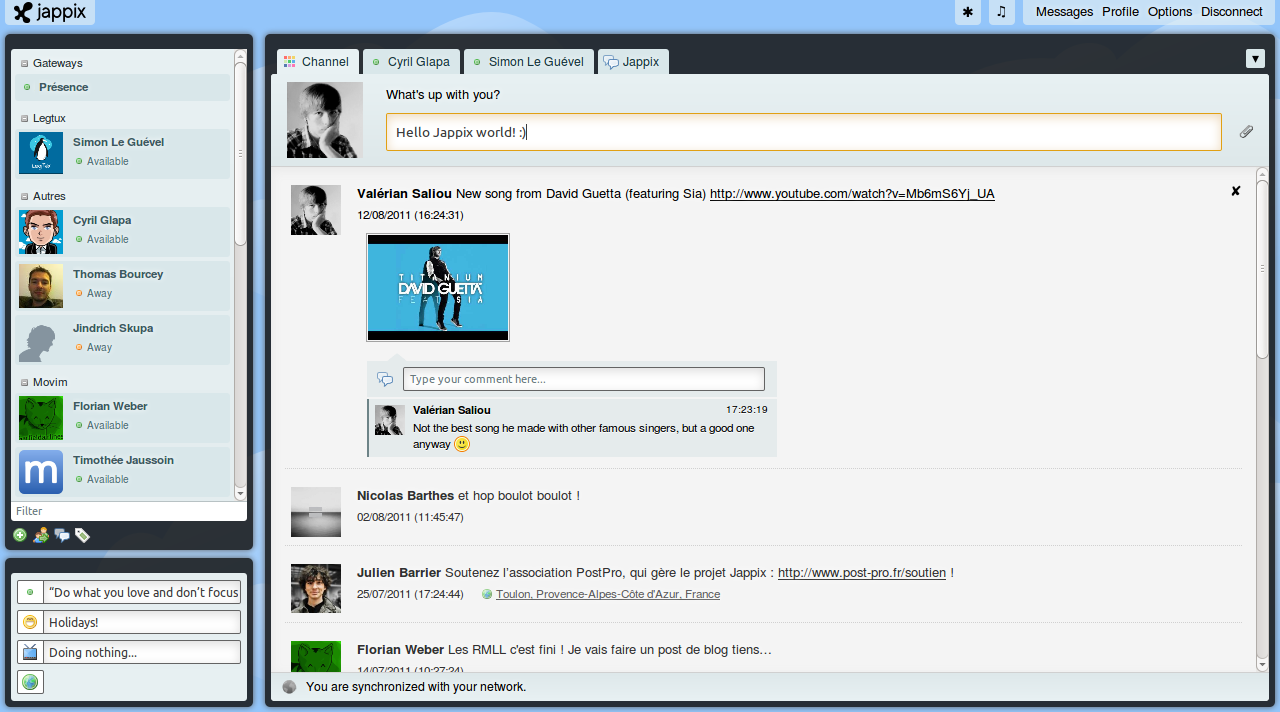
Так же он имеет уменьшенную версию, для встраивания на сайт:
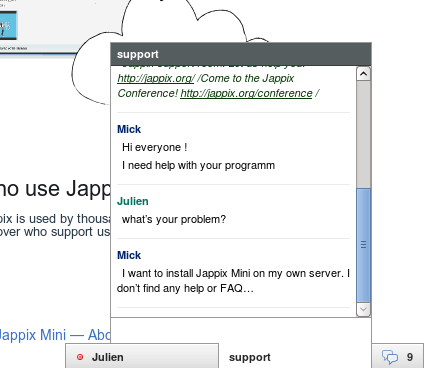
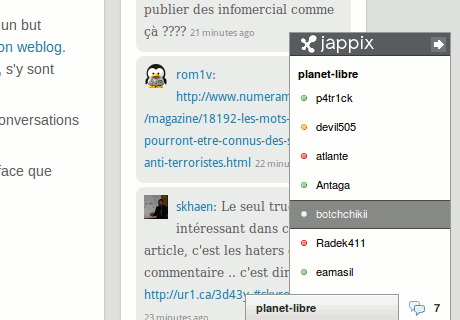
Установка
Пришло время для установки нашего клиента.
Установка не являет ссобой что-то нетривиальное. Все действия сводятся к тому, что бы скопировать файлы проекта в директорию вашего веб-сервера. Но вы все так-же можете установить Jappix используя Docker.
И так приступим, установим зависимости:
Debian/Ubuntu:
apt-get install php5-gd php5-curl
CentOS:
yum install php-mbstring
Теперь скачаем jappix-1.1.6-primo.tar.bz2 и распакуем его в /var/www
curl -L https://download.jappix.org/1.1.6/jappix-1.1.6-primo.tar.bz2 | tar xvj -C /var/www
Напишем конфиг для нашего веб-сервера, например для nginx он будет выглядеть примерно так:
server {
listen 80;
server_name jappix.example.org;
return 301 https://jappix.example.org$request_uri;
}
server {
listen 443 ssl;
server_name jappix.example.org;
root /var/www/jappix;
index index.html index.php;
access_log /var/log/nginx/jappix-access.log;
error_log /var/log/nginx/jappix-error.log;
# Configuration SSL
# Support du HSTS (HTTP Strict Transport Security)
add_header Strict-Transport-Security "max-age=315360000; includeSubdomains";
# Configuration SSL
ssl_certificate /etc/nginx/certificates/common-ssl.cert;
ssl_certificate_key /etc/nginx/certificates/common-ssl.key;
ssl_protocols TLSv1 TLSv1.1 TLSv1.2;
ssl_prefer_server_ciphers on;
ssl_ciphers "EECDH+ECDSA+AESGCM EECDH+aRSA+AESGCM EECDH+ECDSA+SHA384 EECDH+ECDSA+SHA256 EECDH+aRSA+SHA384 EECDH+aRSA+SHA256 EECDH EDH+aRSA !RC4 !aNULL !eNULL !LOW !3DES !MD5 !EXP !PSK !SRP !DSS";
location / {
try_files $uri $uri/ /index.php?$args;
}
location ~ .php$ {
try_files $uri =404;
fastcgi_index index.php;
fastcgi_pass php5-fpm-sock;
fastcgi_param SCRIPT_FILENAME $document_root$fastcgi_script_name;
include /etc/nginx/fastcgi_params;
fastcgi_param PHP_VALUE "upload_max_filesize = 25M n
post_max_size = 25M n
max_execution_time = 600";
}
location ~ /(app|i18n|log|test|tmp|tools)/ {
deny all;
}
}
Перезапускаем веб-сервер.
Более подробную информацию об установке вы можете найти в официальной wiki проекта.
Настройка
Jappix имеет графический установщик. Заходим по ссылке:
https://jappix.example.org/?m=install
Создаем администратора, отвечаем на другие вопросы, вводим адреса до нашего сервера.
Вот так выглядит страгичка настроек сервера:
Когда установка будет завершена, вас перекинет на окно логина.
В дальнейшем вы сможете попасть в админку по следующей ссылке:
https://jappix.example.org/?m=manager
Let's Encrypt
Пара слов о сертификатах.
Оставлять сервер с самоподписанным сертификатами не есть хорошо, нужно установить хотя бы бесплатный.
Мы сделали доволно много субдоменов, так что одного бесплатного сертификата нам для всех не хватит, а получать для каждого отдельный будет довольно накладно. Выход есть — это Let's Encrypt.
На хабре MalcolmReynolds уже описывал процедуру получения сертификатов у Let's Encrypt.
Так же есть пара классных статей на DigitalOcean — nginx, apache
Но, если вы используете Docker, то предлагаю вам попробовать мой образ: kvaps/letsencrypt-webroot
Благодарю за внимание!
Автор: kvaps