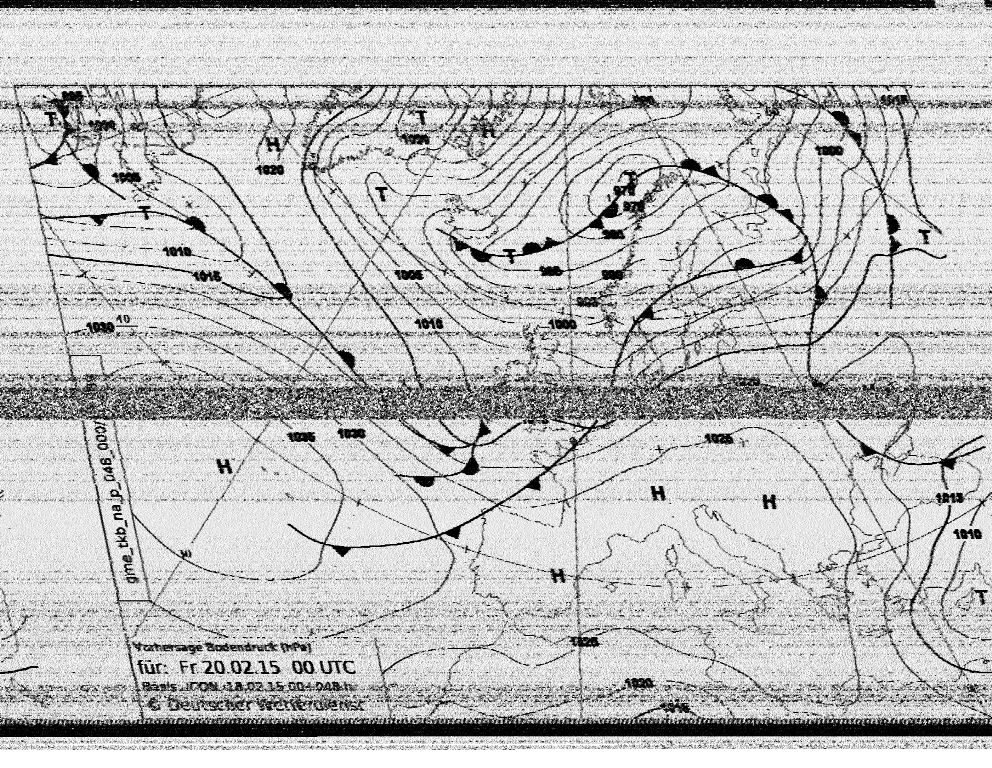
One of the many botched faxes
This is a (rather freely) translated version of this article.
When most people hear «fax», they remember those clumsy hybrids of a telephone and a printer straight outta 80s (unless you're in Japan, of course — they're still common there). But did you know that a similar technology is used to provide ship crews with weather data when there's no Internet connection? And Kyodo, a Japanese news agency (they sure like faxes, huh), still broadcasts news like that. And we can decode all this stuff, too — given a receiver, an audio cable and some software.
Gear n' stuff
To receive anything at all, you'll need:
- a suitable shortwave receiver;
- a decent antenna;
- a PC (any toaster will do the job as long as it has the line-in/mic port);
- Special software.
Let's break this down.
Receiver
This is a relatively simple part. I'm using Degen DE1103, but anything capable of SSB receiption will work. And yes, RTLSDR will work just fine if you pipe the sound output to the decoder with something like Virtual Audio Cable.
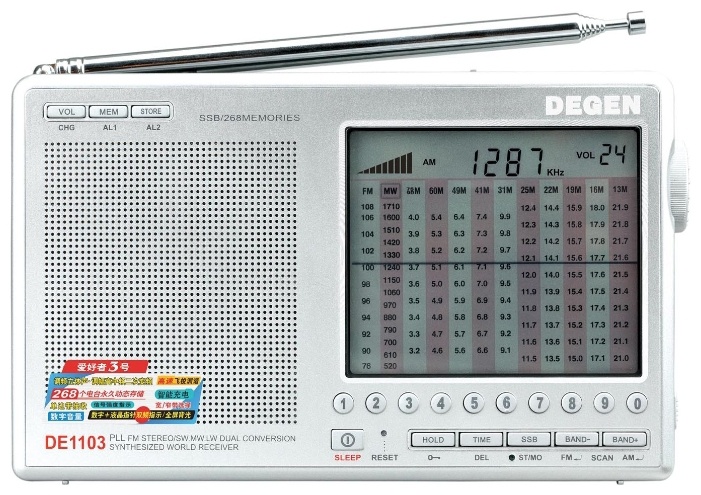
Ye Olde Degen DE1103
Antenna
The most important part here, because good antenna = good signal = clear faxes. Stock antennas tend to suck big time, especially if you're in the middle of a city. If you're feeling adventurous, you can make something like this to improve your reception.
Computer
If it has a soundcard (no matter how fancy), it's good.
Software
There is a good bunch of WEFAX decoders around: SeaTTY, MultiPSK, Fldigi and some others. I recommend sticking to Fldigi because it's free and it can decode nearly anything.
So, how do I shot web receive a fax?
First, you need to install Fldigi. Go here and figure it out. When you launch it for the first time, it will ask for your callsign and location — it all can be skipped (unless you plan to transmit, in which case you probably know everything I wrote here). Then it will ask for input device — choose whatever device you've jammed your audio cable into.
After this little initial config, you'll see the main window in its full glory. Now choose Op Mode>WEFAX>WEFAX-IOC576 or WEFAX-IOC288, depending on what you're trying to receive (almost every station will use IOC576). At this point you're set — decrease the reciever's volume to its minimal value (just in case), switch it to the SSB mode (USB, if your receiver supports both sidebands) and connect it to the line-in. You should see the «waterfall».

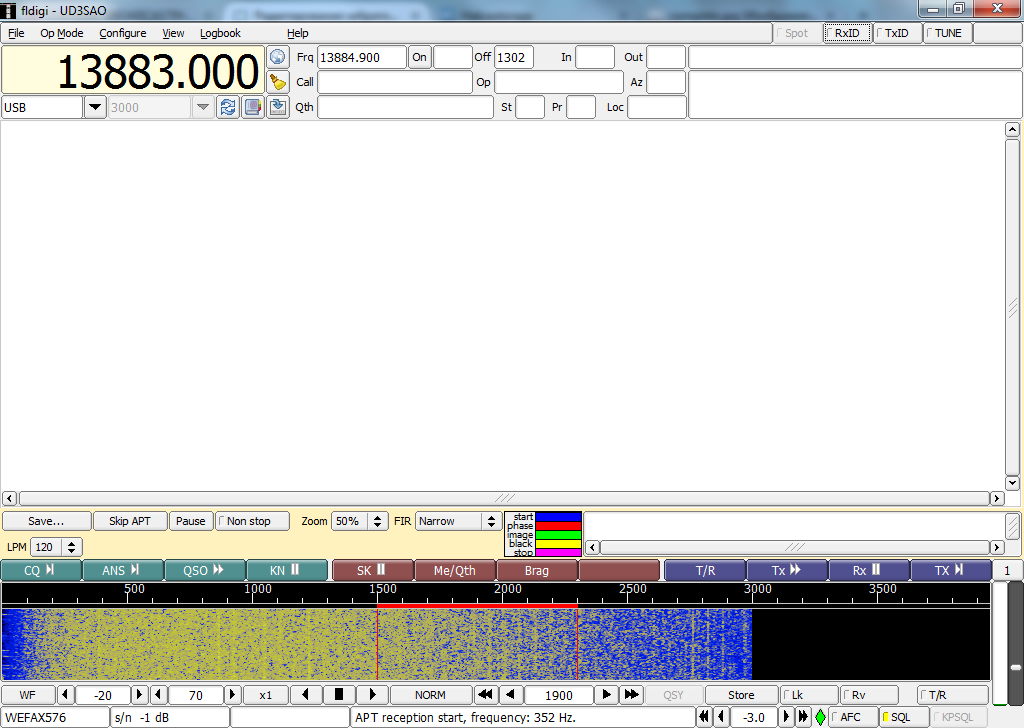
Now you'll need to know the frequencies. And up-to-date list of stations can be found here (pdf). Pay attention to the RPM/IOC column — it shows the mode of transmission, and sometimes it's not standard 120/576 (Kyodo, for example, often uses 60 LPM because kanji are more sensitive to distortion). For starters, tune to 13.883 MHz — it's a station in Hamburg that transmits 24/7 with a very high power. You might need to «undertune» a bit — I had to set 13.881 MHz.
If everything was done right, you'll hear the transmission sound (not so pleasant for the sensitive ears), and the decoded picture will start to appear. If you see on the waterfall that Fldigi is drifting away from the signal, click the AFC button in the bottom bar and set the desired frequency manually by clicking the right spot. Your picture might be slanted due to soundcard delays — in this case, use the Slant field to correct it.
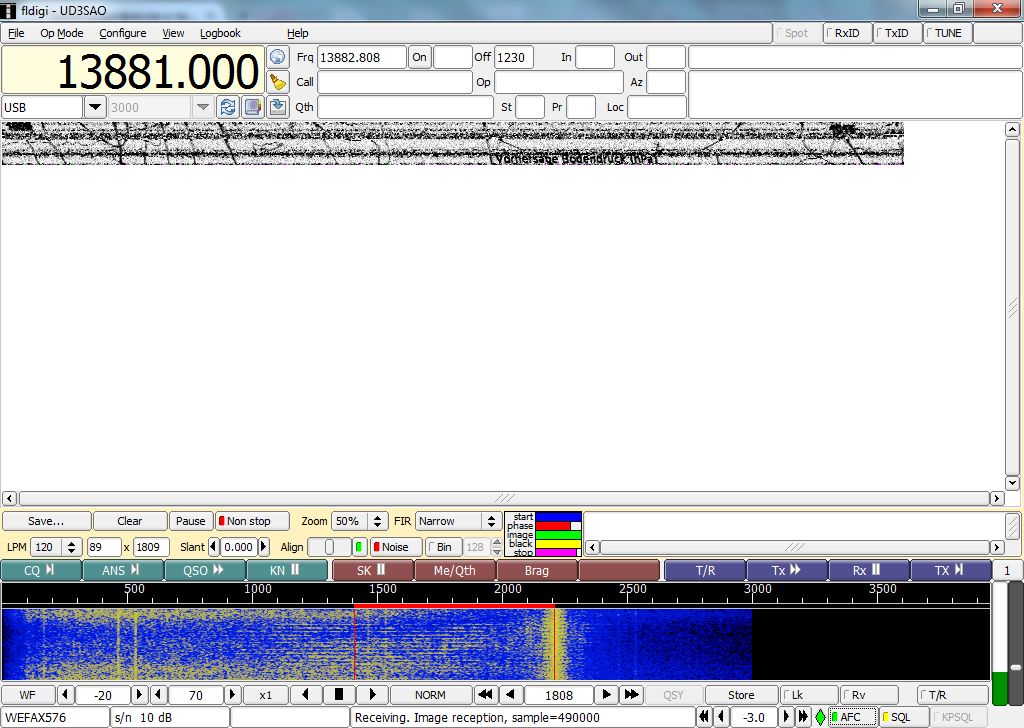
Can't hear a thing? Try again later, maybe the propagation is bad. It gets better at night.
Just in case, the video of how everything should look:
And some sample faxes (not mine):
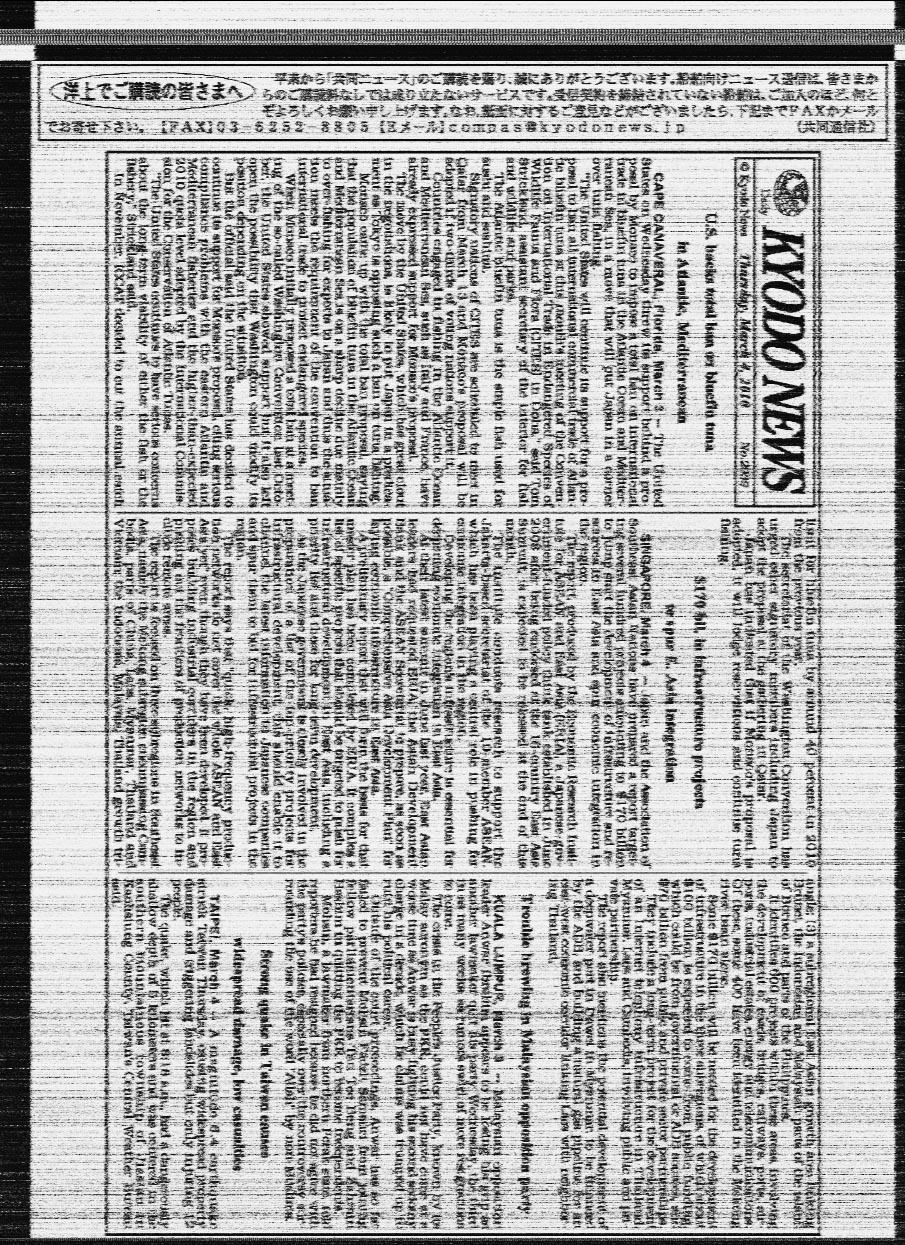
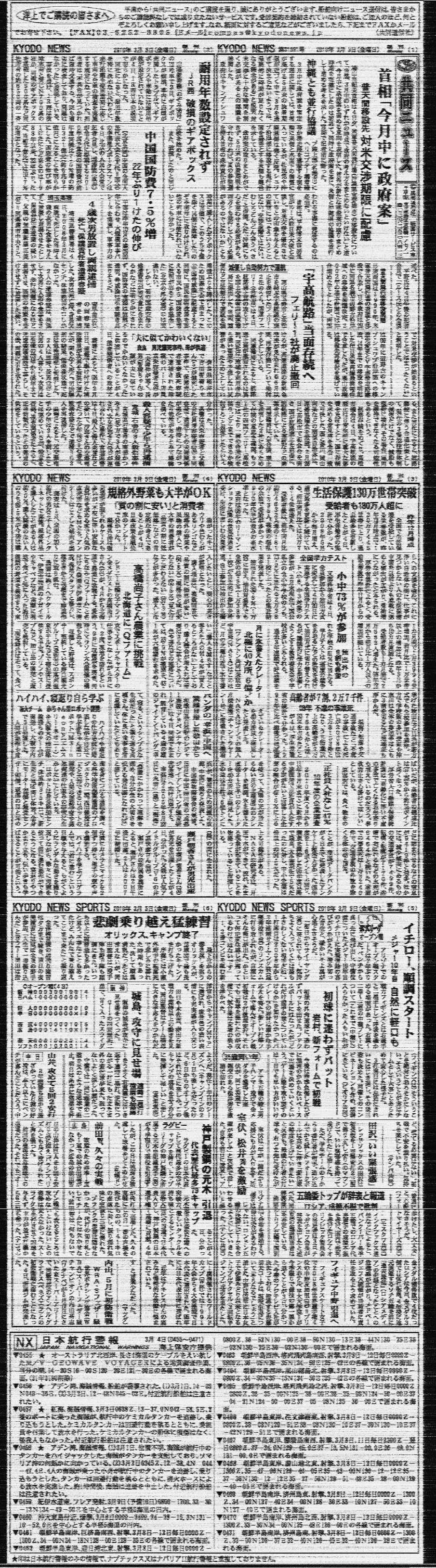
Kyodo News, © goughlui.com
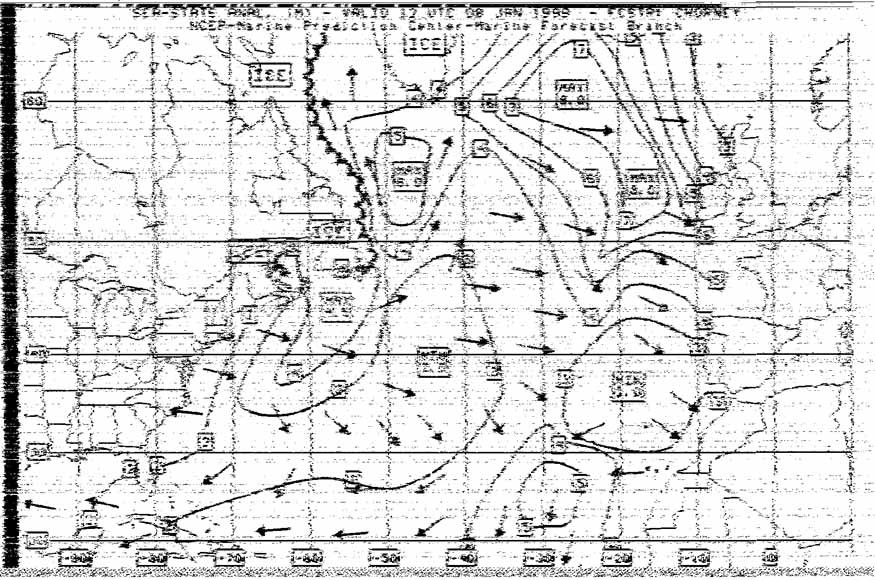
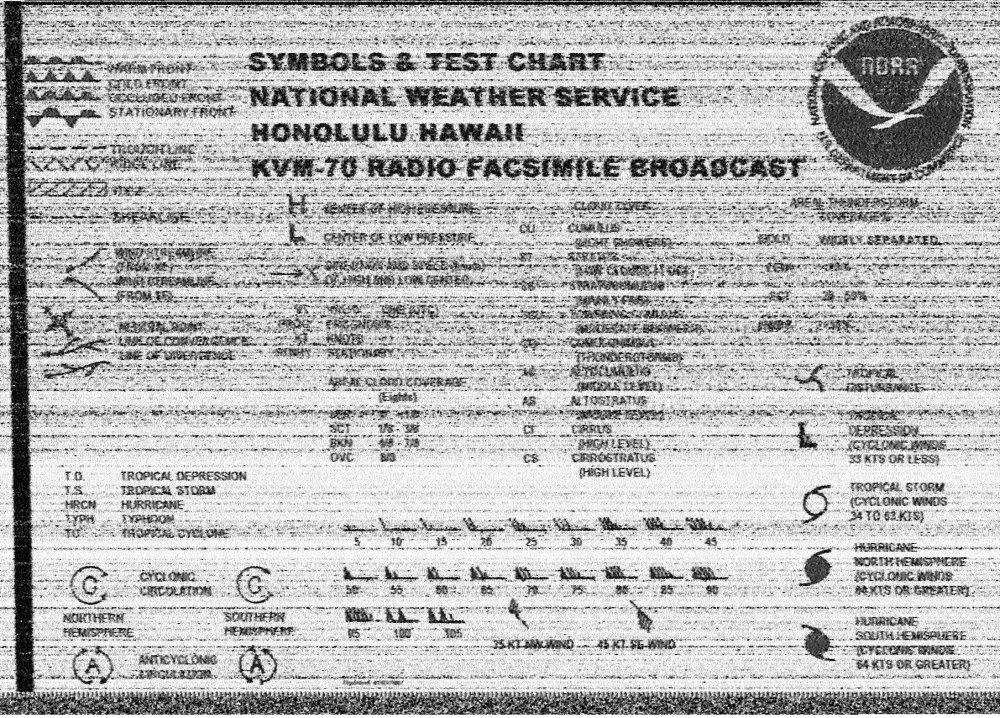
Weather
You can also use Fldigi to decode ham transmissions — just use a different Op Mode and tune to the amateur frequency ranges.
Bonus content: doing the same thing without a receiver
Thanks to Antex for pointing it out in the original post.
There's a thing called WebSDR. Basically, it's a receiver connected to the Internet and available for everyone. You can use it instead of a physical receiver by piping the audio to fldigi with something like Virtual Audio Cable. But it's not as interesting as doing it with your own gear, right?
Автор: svosin
